
Using NORM
Using NORM to normalize your sociophonetic vowel data is relatively straightforward. In order to use NORM, you'll need to have your speakers' raw vowel data in a spreadsheet in the format described in the preparing your data section (below). You can also use our templates or view our sample files to help format your data. Once your vowel data are in the right format, you can simply to use the main NORM form to upload your file and select the method(s) to process your vowel data and plot the results.
For information about how NORM works and for information about vowel normalization in general and the specifics of the various methods, see the About NORM page.
Preparing Your Data
In order for NORM to process your data, they must be in tab-delimited text files. The files should start with one row that contains header information (e.g., "speaker","vowel", "context", "F1", "F2", ...). The specific text of the header row is entirely up to you, provided that the columns are in the following order:
| Speaker Name | Vowel | Context | F1 (onset or nucleus) | F2 (onset or nucleus) | F3 (onset or nucleus) | F1 (glide, if any) | F2 (glide, if any) | F3 (glide, if any) |
Each row in your file should contain the data for one vowel instance. Your spreadsheet should contain measurements for individual vowel tokens, not mean values.
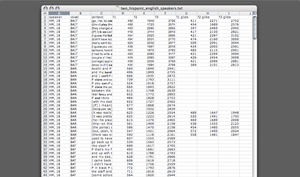 |
| Fig. 1: Sample file [ popup larger image ] |
The easiest way to make a tab-delimited text file is to build the file as a spreadsheet in MSExcel or OpenOffice.org. When you've entered (or copy/pasted) all of your data into the file you can simply save the document as a Text (Tab delimited) file. A sample file is illustrated by the screenshot in Figure 1 and available for download (below); Figure 2 shows the "Save As..." window in MS Excel (on a Macintosh). We recommend you download one of our templates to use. You're also welcome to download a sample file, which you may find illustrative to look at or to test NORM with.
Please note, NORM only supports files with ASCII or simple UTF-8 character encodings. Praat, MS Excel, and other software will let you create files with richer character sets (such as IPA characters or other UTF-16 encoding characters). These will not work through NORM's web interface however, so you will need to ensure that you use simple characters (like the arpabet system or Wells keywords) to label your data. See Tyler's post on plotting with IPA in Vowels.R for a work around using the Vowels.R package.
Download: (you may need to right-click and select "Save File As...")
- Templates:
 NORM_template.xls [ MS Excel spreadsheet; 36 kb ]
NORM_template.xls [ MS Excel spreadsheet; 36 kb ] NORM_template.txt [ Tab delimited text file; 4 kb ]
NORM_template.txt [ Tab delimited text file; 4 kb ]
- Sample Files from NWAV 36 Workshop:
Speaker Pairs: CentralOhioNORM.txt
CentralOhioNORM.txt [ Central Ohio, White Male, born 1983, & White Female, born 1981; 32 kb ]
[ Central Ohio, White Male, born 1983, & White Female, born 1981; 32 kb ] EarlyNCS_NORM.txt
EarlyNCS_NORM.txt [ Northern Cities Shift (Early-Stage) English Speakers, Urban White Male, born 1946, & Rural White Female, born 1987; 28 kb ]
[ Northern Cities Shift (Early-Stage) English Speakers, Urban White Male, born 1946, & Rural White Female, born 1987; 28 kb ] HispanicEnglishNORM.txt
HispanicEnglishNORM.txt [ South Texas, Hispanic English Speaking Male, born 1987, & Female, born 1993, from Pearsall, TX; 32 kb ]
[ South Texas, Hispanic English Speaking Male, born 1987, & Female, born 1993, from Pearsall, TX; 32 kb ] NWAV_StMartinLA_NORM.txt
NWAV_StMartinLA_NORM.txt [ Southern Louisiana, Two African American Males, born 1918 & 1947 (No F3 values, don't use for Bark method); 24 kb * Thanks to Sylvie Dubois and Malcah Yaeger-Dror for sharing the data ]
[ Southern Louisiana, Two African American Males, born 1918 & 1947 (No F3 values, don't use for Bark method); 24 kb * Thanks to Sylvie Dubois and Malcah Yaeger-Dror for sharing the data ] NWAV_TwoNYC_Speakers.txt
NWAV_TwoNYC_Speakers.txt [ African American Female, born 1977, from Bronx, & White Female, born 1980, from Brooklyn; 24 kb * Thanks to Gregory Guy, Kara Becker, Libby Coggshall, and Cara Shousterman for sharing the data ]
[ African American Female, born 1977, from Bronx, & White Female, born 1980, from Brooklyn; 24 kb * Thanks to Gregory Guy, Kara Becker, Libby Coggshall, and Cara Shousterman for sharing the data ] SpanishSpeakersNORM.txt
SpanishSpeakersNORM.txt [ South Texas, Spanish Speaking Male, born 1938, & Female, born 1926; 8 kb ]
[ South Texas, Spanish Speaking Male, born 1938, & Female, born 1926; 8 kb ] TurkishSpeakersNORM.txt
TurkishSpeakersNORM.txt [ Turkish Speaking Male, born ca. 1970, & Female, born 1980; 4 kb ]
[ Turkish Speaking Male, born ca. 1970, & Female, born 1980; 4 kb ] Tyrone_NORM.txt
Tyrone_NORM.txt [ Rural Northern Ireland, English Speaking Male, born 1943, & Female, born 1919; 32 kb ]
[ Rural Northern Ireland, English Speaking Male, born 1943, & Female, born 1919; 32 kb ]
Groups of the above speakers: EightSampleSpeakers.txt
EightSampleSpeakers.txt [ Central Ohioan English, Hispanic English, Spanish, and Turkish Speakers Combined; 72 kb ]
[ Central Ohioan English, Hispanic English, Spanish, and Turkish Speakers Combined; 72 kb ] EarlyNCS_And_MexAm.txt
EarlyNCS_And_MexAm.txt [ Early NCS and Hispanic English Speakers Combined; 60 kb ]
[ Early NCS and Hispanic English Speakers Combined; 60 kb ] CentralOhioAndMexicanAm.txt
CentralOhioAndMexicanAm.txt [ Central Ohioan and Hispanic English Speakers Combined; 64 kb ]
[ Central Ohioan and Hispanic English Speakers Combined; 64 kb ] CentralOhioAndTyrone.txt
CentralOhioAndTyrone.txt [ Central Ohioan and Northern Irish English Speakers Combined; 64 kb ]
[ Central Ohioan and Northern Irish English Speakers Combined; 64 kb ]
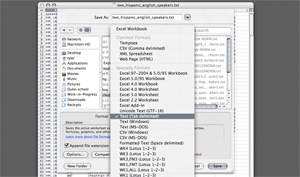 |
| Fig. 2: Save as... [ popup larger image ] |